Newsletter: March 2023
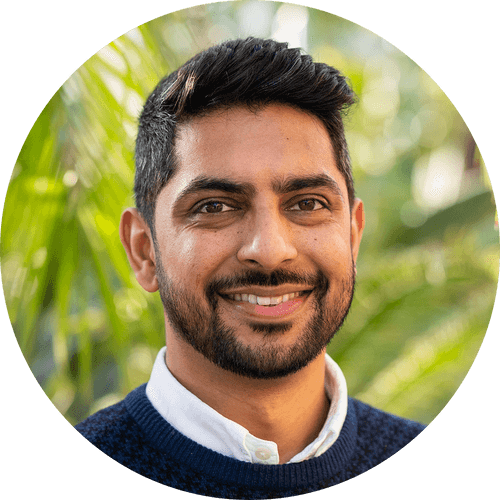
In March, we added features to help make managing your plant collection even easier. This includes an enhanced dashboard with team activity, easier tag management with filters, and the ability to filter plant materials based on their condition.
We are continuing to improve the product and respond to feedback from our community. In this post, we'll take a closer look at each of these updates, and explore how they can help you manage your plant collections more effectively.
Enhanced Dashboard with Team Activity

One of the new features is an enhanced dashboard with a new activity card, where you can see your garden’s activity at a glance. The card displays recent record changes to accessions or materials. This makes it easy to keep an eye on what's happening in your plant collection and see what changes have been made recently.
The dashboard also shows historical counts of records, including changes to your totals compared to the past month. You can tap the helper text for more information on how those record totals are calculated.
Easier Tag Management with Filters

We have made tag management easier with a fresh update to the Settings page for Tags. Now, you can manage your Accession or Plant Material Tags more effectively with two new filters. By using the tabs, you can quickly find the tags you need and manage them in a more efficient way.
Filter Plant Materials Based on Condition

A new filter that allows you to search plant materials based on condition means you can easily find all your materials that are a certain condition, such as “Poor” or “Fair”. Like any of our other filters, you can combine this with the search field to quickly find what you need.
Tip of the month

Keeping on top of your mapped materials can be challenging. Customising the centre-point of your site on the map is an important step to ensure that your plant materials are displayed correctly upon first load, both on desktop and mobile.
To do this, go to Settings > Collection Sites > General. Here, you can input the coordinates and zoom level to make sure the map view of your collection is displayed in the best possible way.
This setting is particularly useful, as it ensures your mapped plant collection is displayed correctly, making it simpler to navigate around your ever-evolving collection.