Newsletter: June 2023
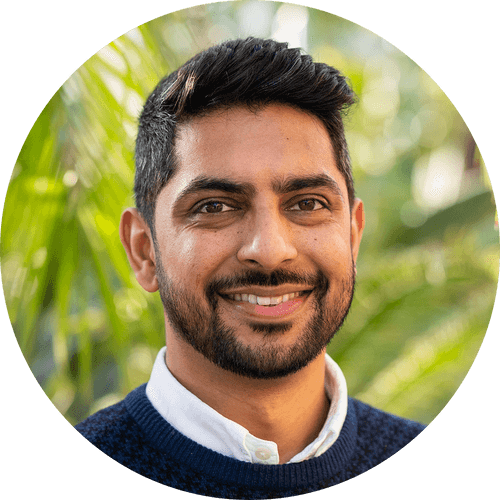
Taxon tagging, several improved map flows, and the ability to create new sites were all features released in June. We continue to make improvements, and this month’s mapping focus has opened up a number of powerful ways to manage your collection directly from the map. Read more about June’s highlights below.
Introducing taxon tagging
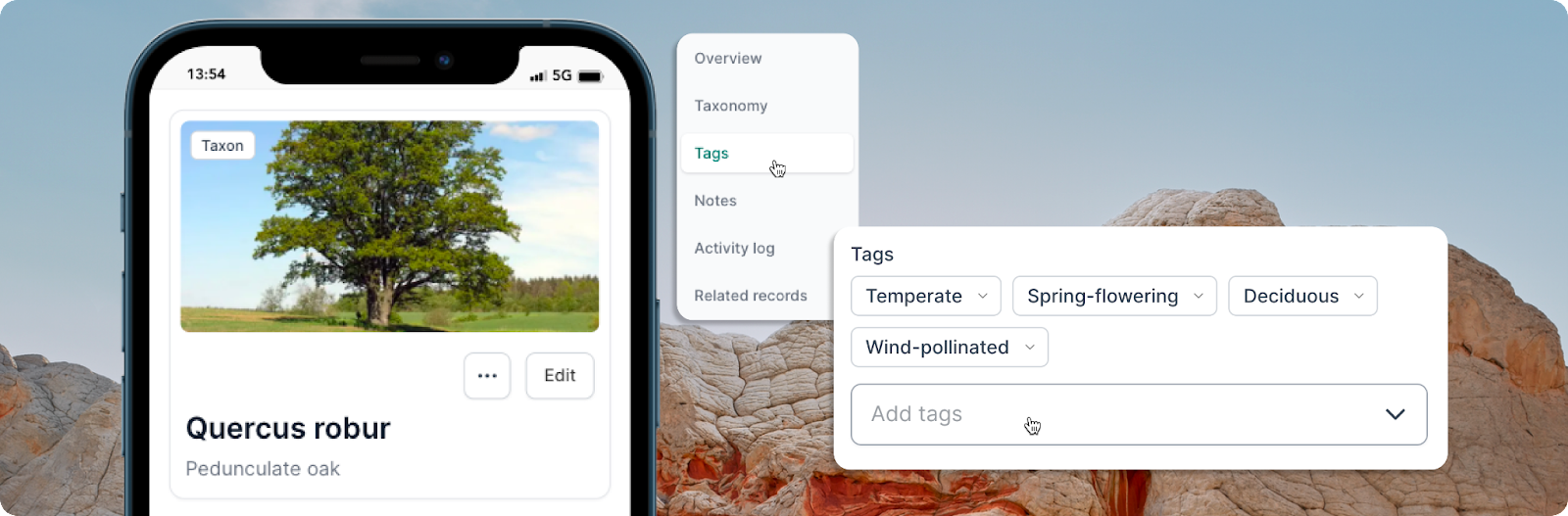
You can now categorise your taxa with tags. As with Plant Material tags and Accession tags, these allow you to organise your taxa list based on specific characteristics or attributes related to the taxon.
Analysing your tagged taxa can also provide insights into (e.g.) the distribution, diversity, or characteristics of specific plant types that exist in your collection. This will later be complemented with input from other factual taxonomic data sources, to help you record and manage data that is specific to your taxa.
Better map flows and improvements to managing mapped materials
We released a number of new map flows and improvements for that true "maps-first" experience. Below is a full list of the new capabilities which work equally well on your Mobile, Tablet or PC:
Create new material from map points
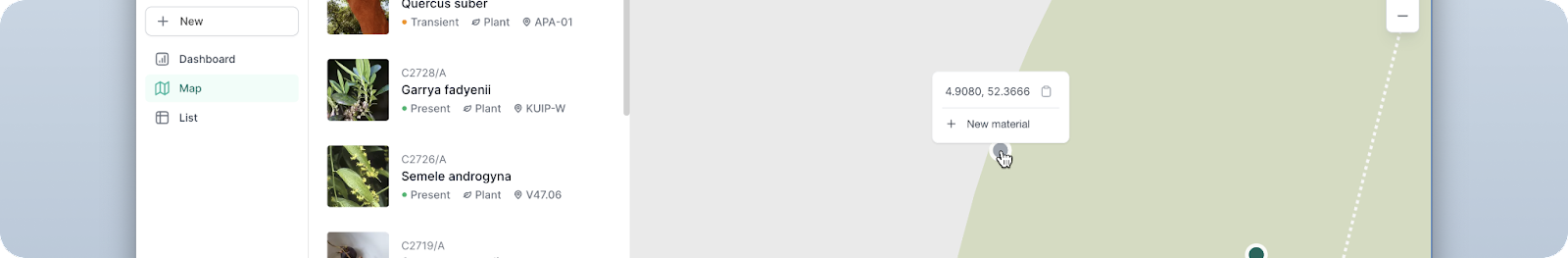
Simply click on a point on the map to add a new plant material for that location. Coordinates will be automatically assigned based on the selected map position. The spatially-aware database and integration with base map providers ensure that your coordinates are precisely assigned to the corresponding map position.
Edit metadata of selected map materials:

Make quick updates to mapped materials without the need to navigate away from the map view.
Make observations of selected map materials:

Record the last observed date, material quality, and follow-up cycle directly from the mapped list. Again, no need to navigate away from the map in order to make an observation.
Sort the map list by material columns
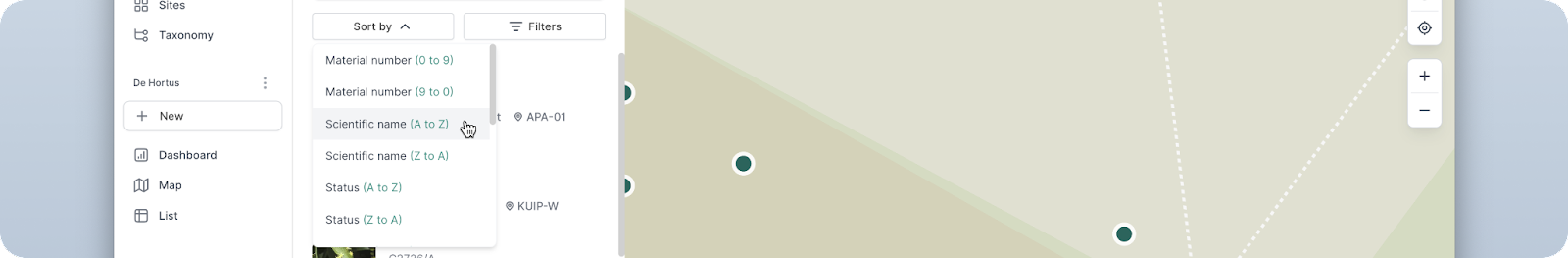
View the device's position with real-time updates:

Real-time updates of your device's position now help you map your materials with greater ease. Switch the "My position" toggle on to watch your device's position displayed in real-time on the map, reducing the need for manual adjustments or guesswork.
Highlight material on the map when hovering on the map list:
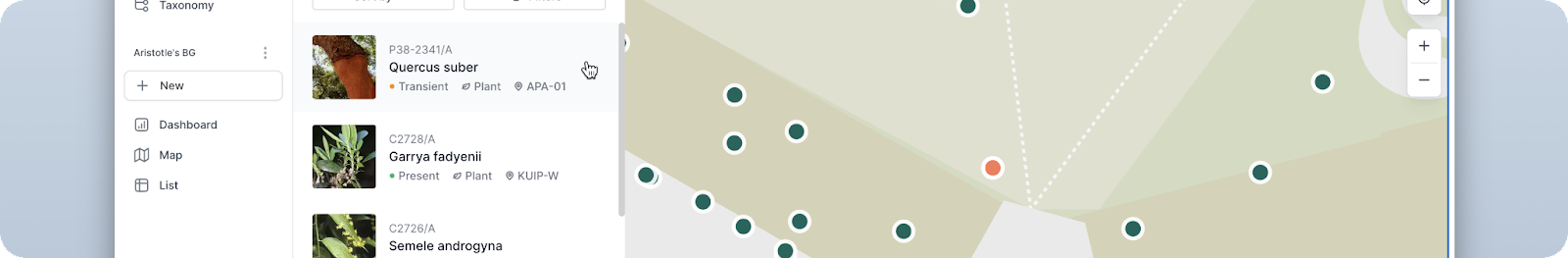
Hover over the material on the map list, to see the corresponding material highlighted on the map, making it easier to identify the location of specific materials.
Position material using a point's hover menu on the map:
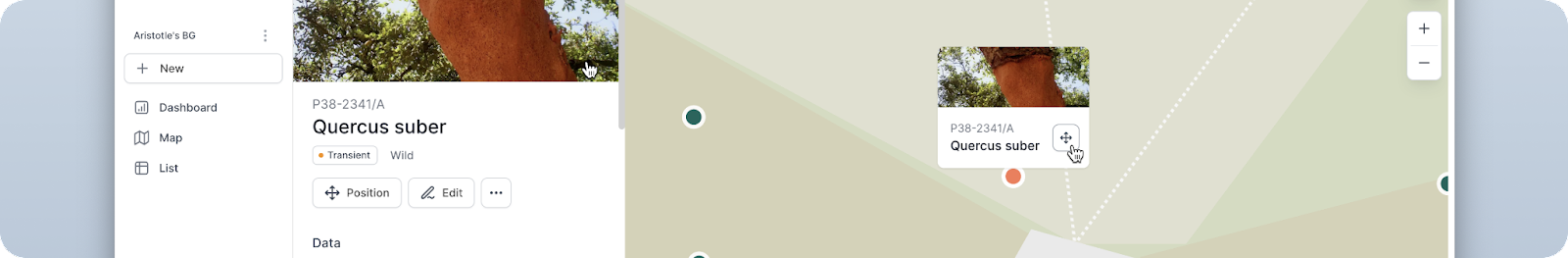
Re-position materials more quickly with a quick access button shown on the hover menu.
Create new sites
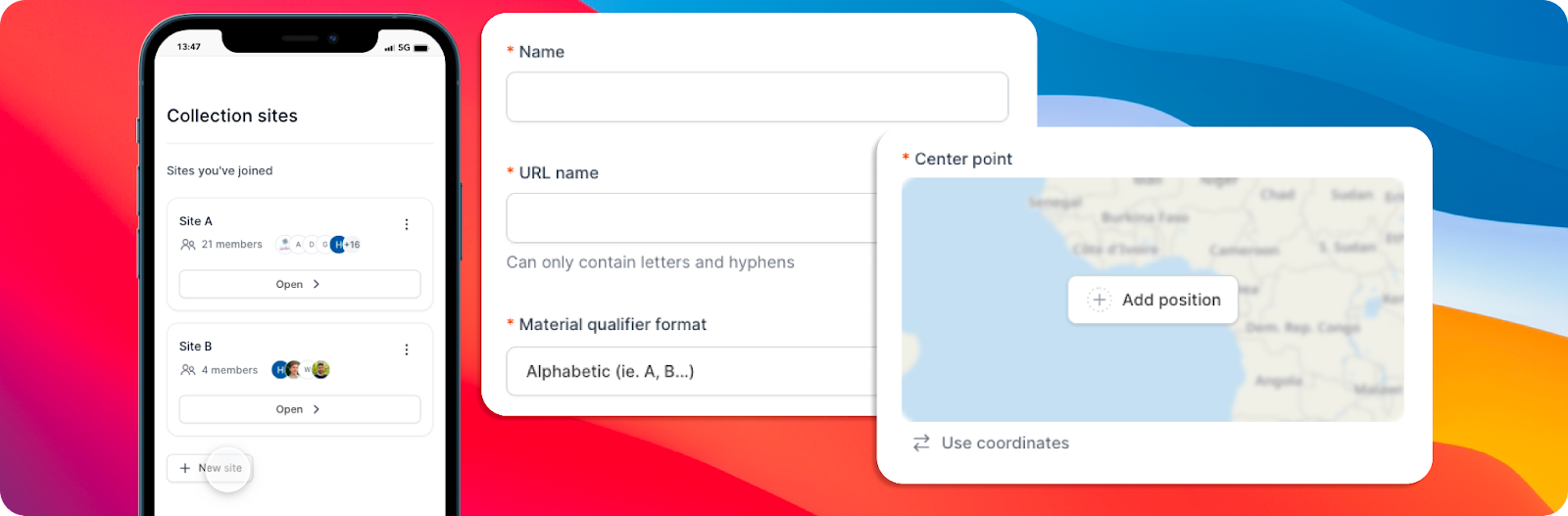
Admins can now create new collection sites from the Settings or Sites page. Whether you manage multiple gardens or facilities, each site can now be easily created and configured with a few clicks.
Hortis at APGA 2023

There is huge significance in engaging with the plant records community, gathering feedback, and consequently improving our product. Conferences and face-to-face meetings provide a valuable opportunity to achieve these goals. Read the summary of our recent participation in the APGA conference held in Texas here.
To access a complete list of all the updates, please visit the Release Notes page.